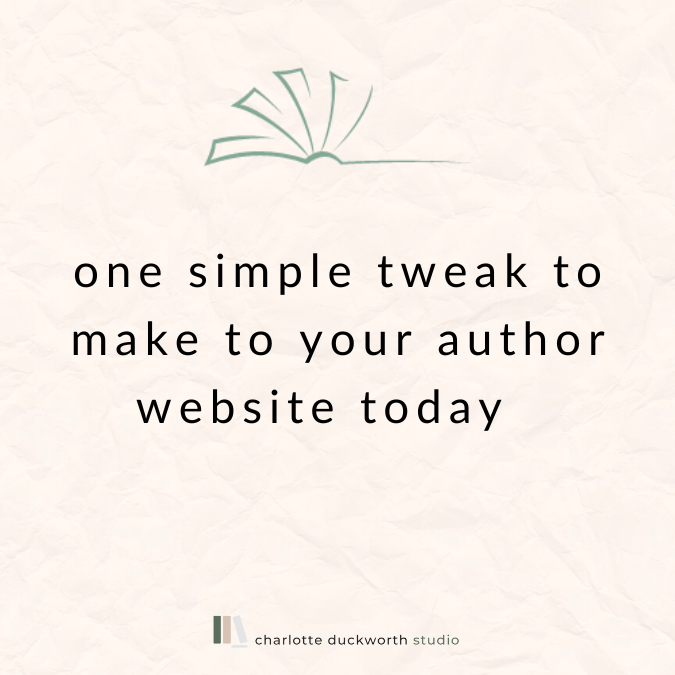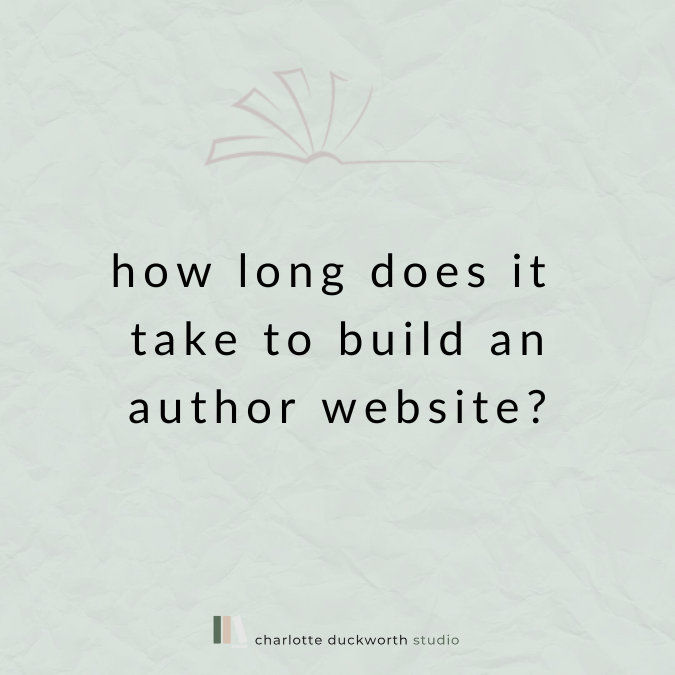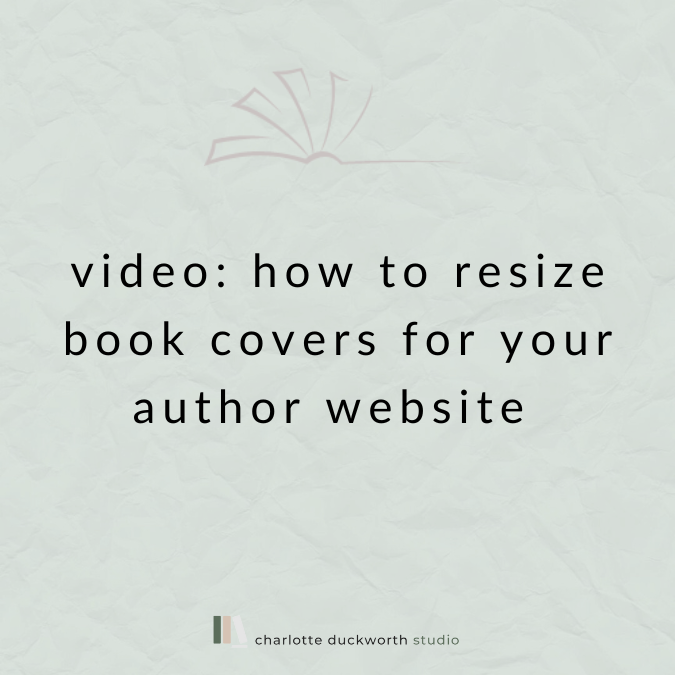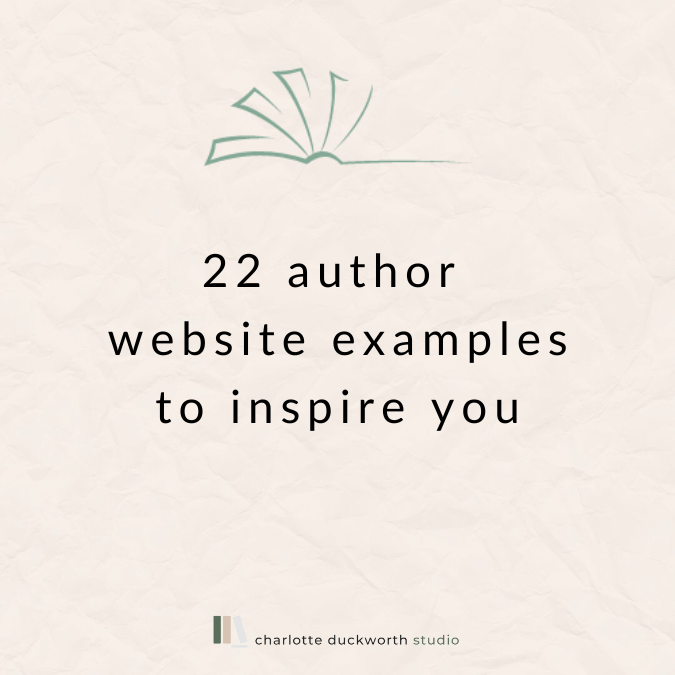Squarespace: how to use the accordion block on your author website
Hello! I was SO excited about this new feature that I just had to write a blog post on it - Squarespace has FINALLY introduced an accordion block, which will make having drop-down / Q&A sections on your author website super slick and lovely and easy (previously this could only be done with code).
Here’s an example of what an accordion block looks like - in case you’re not sure…
This is such a useful feature to implement wherever you have long chunks of text on your author site that look cluttered or busy.
It’s also great for author interviews where the answers might contain spoilers or for any FAQ sections you have on your author website.
But the thing I’m personally most excited about with this block is using it to link to multiple book retailers - there’s a video all about how to do this at the bottom of this post.
Best of all, it’s super easy to use - it’s literally just a block within the standard block menu, that you can add wherever you see an insert point on your website.
AND it’s available on both versions of Squarespace - whether your author website is on the older (7.0) or newer (7.1) iterations.
Click the video below to find out more…
I’ve also recorded a bonus video specifically about using the accordion block to link to the different retailers for your novel…
I’m personally VERY excited about this as I’ve really struggled to find a way to link to lots of bookshops without making the site look messy or cluttered. So watch below to find out more about this nifty solution…
Hope you found this useful - as always, leave me a comment or chat to me on Twitter if you have any questions!