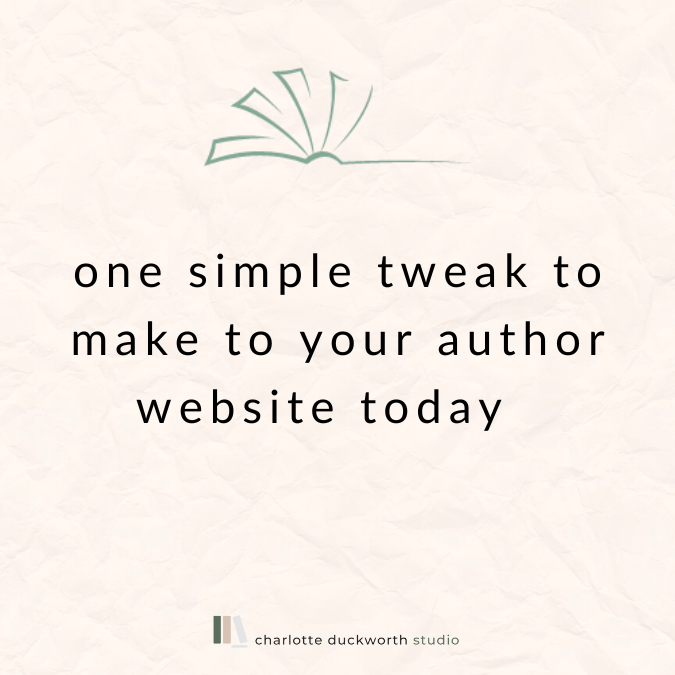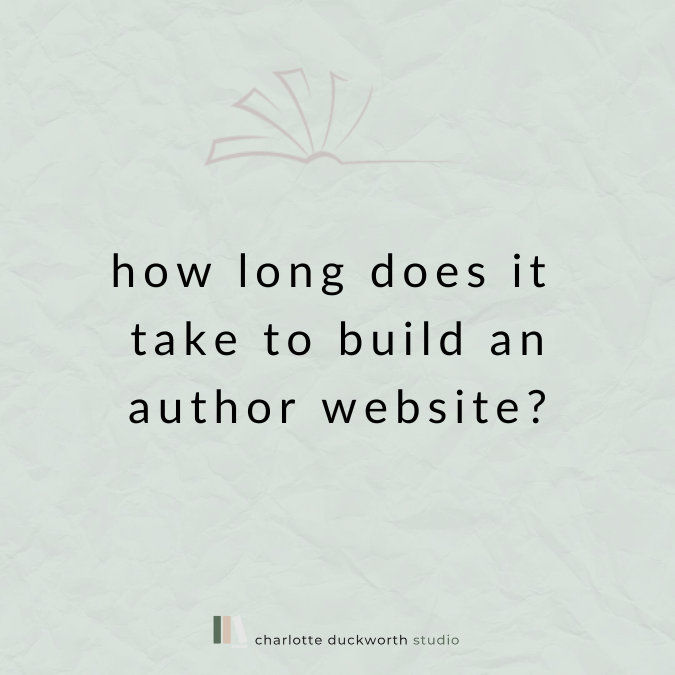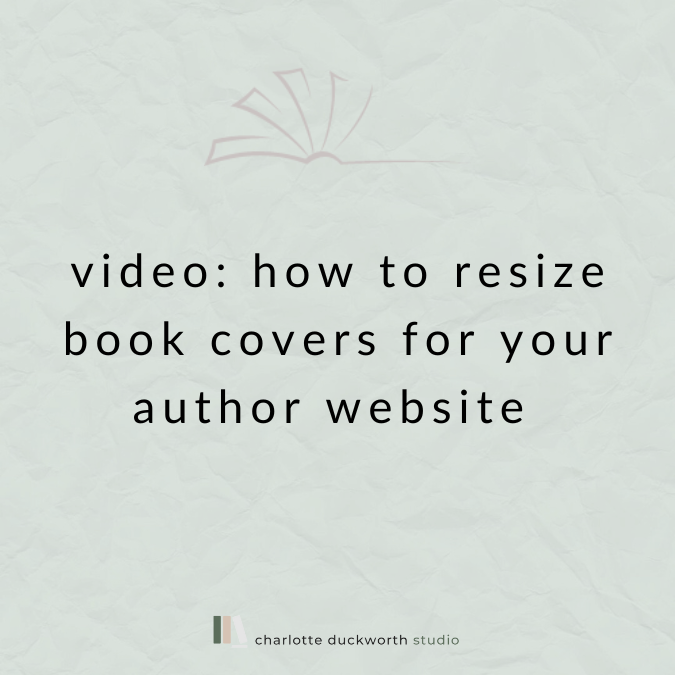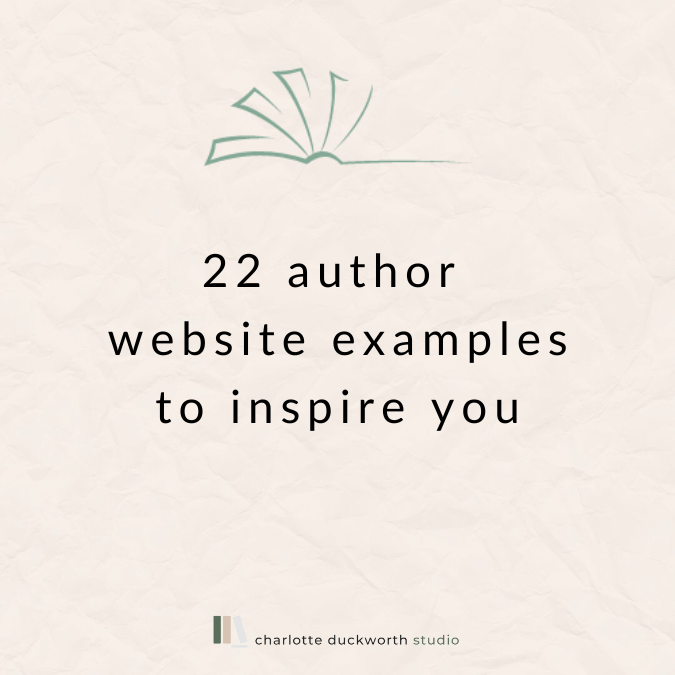Why you don’t want a rotating banner on your author website
Over the time I’ve been working as a web designer, I’ve had lots of clients tell me that they’d like a nice big rotating banner – or header – or carousel (they have a few names!) – on the homepage of their new website.
And I always have to explain, gently, a few things:
1) Squarespace doesn’t really allow you to do this (it does, if you really want one there are workarounds, but it’s not easy)
2) Rotating banners are horrible from a user perspective
3) Rotating banners are slow to load and bad for SEO
4) The concept of ‘banner blindness’
So in this post I thought I’d go into a little more detail about why I think rotating carousels are the devil’s work, and why you really don’t want one on your website.
First of all, if you’re not sure what a rotating banner is, it’s basically a header at the top of a website page that changes automatically, pulling through a new image and/or text without the website visitor doing anything.
Rotating banners and I go back along way. In 2007, I was involved in the launch of an absolutely massive interiors website for a global magazine brand.
The homepage had a rotating banner with not 2, not 3, but TEN separate images on it.
We called it ‘The Rotator’ as though it belonged in an Arnold Schwarzenegger film.
Fittingly, it was an absolute beast to update, and it was my job to do this every other day – finding new content to populate it with, plus writing long captions to layer over the top of the image.
It was not a fun job.
And because it was 2007, The Rotator was (relatively) tiny and squished into one corner, surrounded by other little blocks of content all stacked on top of one another like an ugly Tetris puzzle.
Why? Because we were all obsessed with getting as much content on the page ‘above the fold’ (the point at which you need to scroll down) as possible. I think there was even a tag cloud on the homepage. Ye gads.
I am so glad that we are now happy to scroll on websites, and we don’t have to squash all our content in to one tiny section of the screen.
(Sorry, I digress. Just needed to take a moment now to appreciate how far we’ve come with web design!)
So yes, let’s dig into why rotating banners/carousels are horrible and why you don’t want one on your lovely author website.
The main reason people want one is because they’ve seen them on other people’s websites and they think they look cool. Or fancy.
Something moving on a website always seems more expensive or flashy.
But there have been extensive studies on this and the research always confirms that automatically-moving things on websites are horrible from a conversion point of view.
What’s conversion I hear you ask?
The rate at which someone who visits your website does the thing you want them to.
So, if you want them to click to find out more about your latest book, what percentage of visitors on your homepage actually go on and do that? That’s your conversion rate.
The truth is, any call to action you have on a rotating banner is automatically going to convert less than a call to action on a static background.
Because it’s constantly moving, it’s very easy for the person visiting the website to miss whatever information is on the first slide, before it moves onto the next.
Let’s say a visitor lands on your author website, starts reading the first homepage banner and then – before they know it – it’s moved onto the next image, and they’ve missed half of the message.
You can imagine how frustrating this is from a user point of view.
So, what does the user generally do next after this experience? They scroll down, ignoring the ‘prime real estate’ section of your homepage completely.
There’s also the issue that, as we are so used to seeing adverts that move on websites now, anything that moves of its own accord is subject to so-called ‘banner blindness’.
We have been trained to ignore flashy moving sections on websites because – you guessed it – they are usually ads.
Another reason I don’t recommend them is that they are often very slow to load (especially on mobile). This is again, frustrating for the user, but also bad from a search engine optimisation point of view – the slower your website loads, the less Google thinks of it.
I hope I’ve talked you out of putting a rotating banner on your website!
“Remember my oft-quoted adage: less is more”
Stay strong and resist the lure of bells and whistles! Online, less is always more. More effective, more attractive, more efficient.