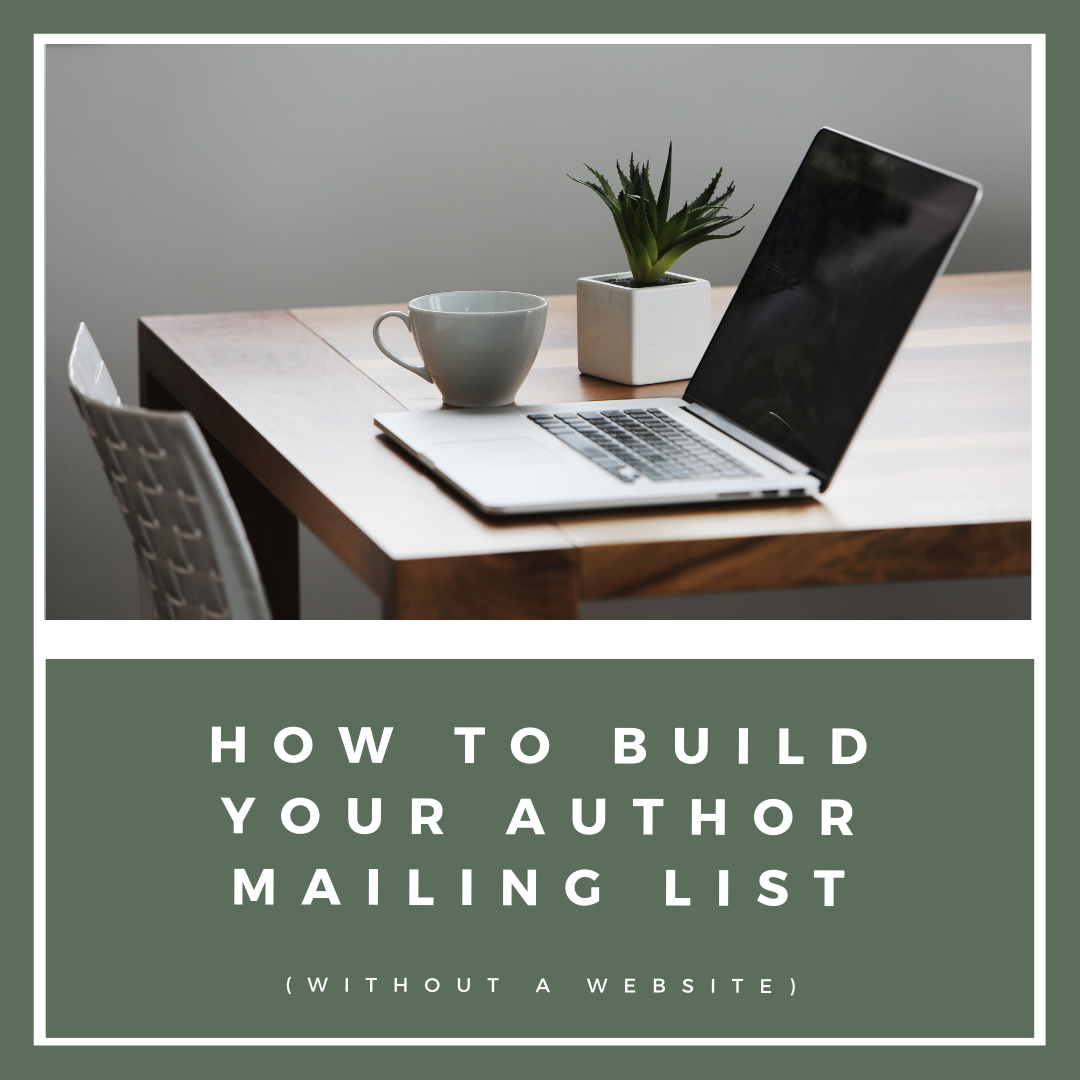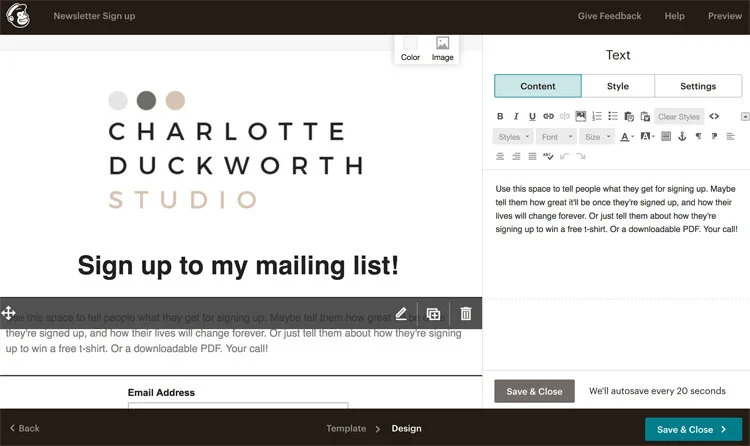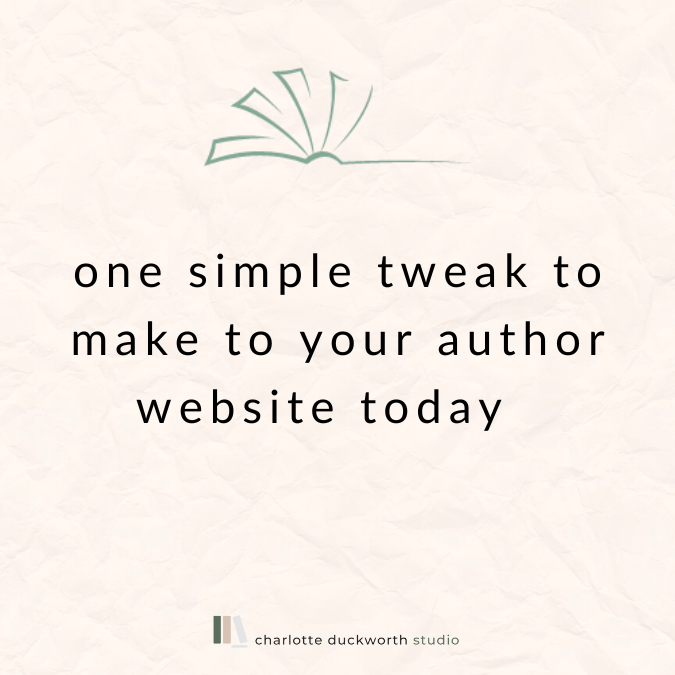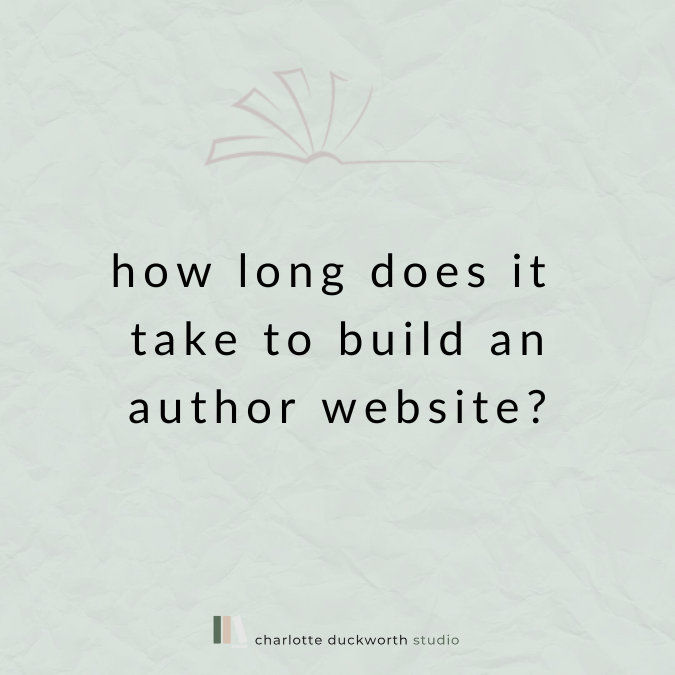How to build your author mailing list (without a website)
How soon should you start building your email list as a debut author? Once you start writing? Once you’ve landed an agent? Once you’ve signed the contract for your publishing deal? Once your book is released?
My answer: as soon as possible! Or at the very least, at the same time that you set up your social media accounts. Of course, to begin with, only your friends and family are likely to sign up to your newsletter. But sorting it out early gets you familiar with the process and means when your book is out and you have a million and one other things to deal with suddenly, you can smugly sit back knowing you ticked this off ages ago.
“You don’t need a website to start building your email list”
So, here’s the good news! You don’t need a website to start building your email list. Of course, you should have a website, because of reasons too numerous to include in this post, but if you’re not quite ready to climb that technical mountain yet, this shouldn’t hold you back from building up your email list.
Here’s some more good news: you don’t have to actually send any newsletters. Yes, really. Not yet, at least. But you should start collecting email addresses so that when you do come to send your first newsletter, there are more than 2 people waiting to receive it.
Because here’s the bad news: mailing lists take aggggeeesss to grow.
But that’s FINE. That’s why we’re starting now!
In this step-by-step guide, I’m going to show you how to set up a super-simple sign up form using Mailchimp, one of the most popular email marketing platforms.
Step One: Sign up for Mailchimp
Mailchimp is an excellent starting point for most authors, not least because it’s free for up to 2000 subscribers.
It’s also pretty easy to use – once you know how. However, if you’re coming to it completely cold, some of the jargon can be a bit overwhelming.
So first of all, sign up for a free account on Mailchimp. It will walk you through a few different questions, but don’t worry too much about these, they’re just to give the system an idea of what you might be using it for.
Right now, we’re only going to be using it to grow your email list.
Step Two: Create your form
Once you’re all signed in, it’s time to create your form.
Click on the big Create button on the top right of the main page. Then scroll down to Signup form on the left hand side (near the bottom of the options) and click this.
Here you’ll find a few options. But we don’t want to mess around with pop-up or embedded forms right now. We just want a simple landing page to get the ball rolling.
Find the option Signup landing page on the far right and click it.
You’ll see that Mailchimp has created an ‘audience’ for you and called it the name you gave as your business name. Audience is just a fancy name for your mailing list.
You can have more than one audience within a single Mailchimp account, but we’re starting simple so you’re probably fine leaving it whatever Mailchimp has called it.
Top tip: when you sign up to Mailchimp it asks you for a mailing address. This is a legal requirement that must be displayed at the bottom of newsletters. Lots of authors find their agents are happy for them to use their business address here (check first though obvs!). If you don’t have an agent, you can get a free PO Box address here.
In the empty field, give your landing page a name and click Begin.
You’ll be taken to the templates page where you can pick a design to get you started.
As we’re focusing on building our list, I’d recommend the simplest template – called, helpfully, Grow Your List.
Step Three: Design your form
Inside the template, you have a few options. If you’re not that comfortable with tech, the simplest thing to do is replace the pre-populated content with your own. The editor within Mailchimp is pretty simple to use. Just click on the pencil icon on the top right of each element to edit them.
If you fancy having a bash at designing something a little more ‘you’ then go ahead! Under the Content tab you’ll see the different content blocks you can drag and drop onto your template.
I’d suggest adding your social media links – you can use the Social Follow block for this.
Top tip: as this is a sign up form, you want people to visit it and sign up! Resist the temptation to over-clutter the page, or add too many bells and whistles. You want a clear call-to-action to hand over their email address.
Under the Design tab you’ll see all the settings to style your page – you can change the fonts and colours on your page here, as well as the background. It’s pretty intuitive, but there’s a comprehensive guide here.
Top tip: if you add an image, make sure you resize it so that it’s not too huge. You can use a tool such as Tiny Jpeg to do this for free – you want to aim for under 500KB for each image.
Top tip: click Preview in the top right to take a look at how your page will appear once live.
Once you’re happy with how everything looks, click Save & Close.
Step Four: Publish your page
On the next page you’ll be asked to give your page a title, and also to choose a URL extension for your sign up page.
A URL extension is just the last bit of a website address – anything that follows the / after the main domain. We’re not connecting a custom domain yet, so yours will begin with mailchi.mp/MYGREATAUTHORMAILINGLIST
Once you’re happy with everything, click Publish!
You’ll be taken to a page with the link to your shiny new sign up page! Told you it was easy.
Step Five: Share your link with the world!
Take the link on your Mailchimp and share, share, share with the world! It’s also worth testing everything is working by signing up yourself and then going to check that your own email has been added to your list under the Audience tab.
And that’s it! You’ve set up a mailing list! Well done! Hopefully that wasn’t so bad?
Ready for something a little bit more challenging?
In my next blog, I’ll teach you how to add a ‘lead magnet’ to the process.
A lead magnet is a special gift or incentive that people who sign up to your mailing list receive. On my own author site you’ll see that subscribers to my mailing list get a free short story – so stay posted on how to encourage even more people to sign up to your list by giving them something in return for their email address!